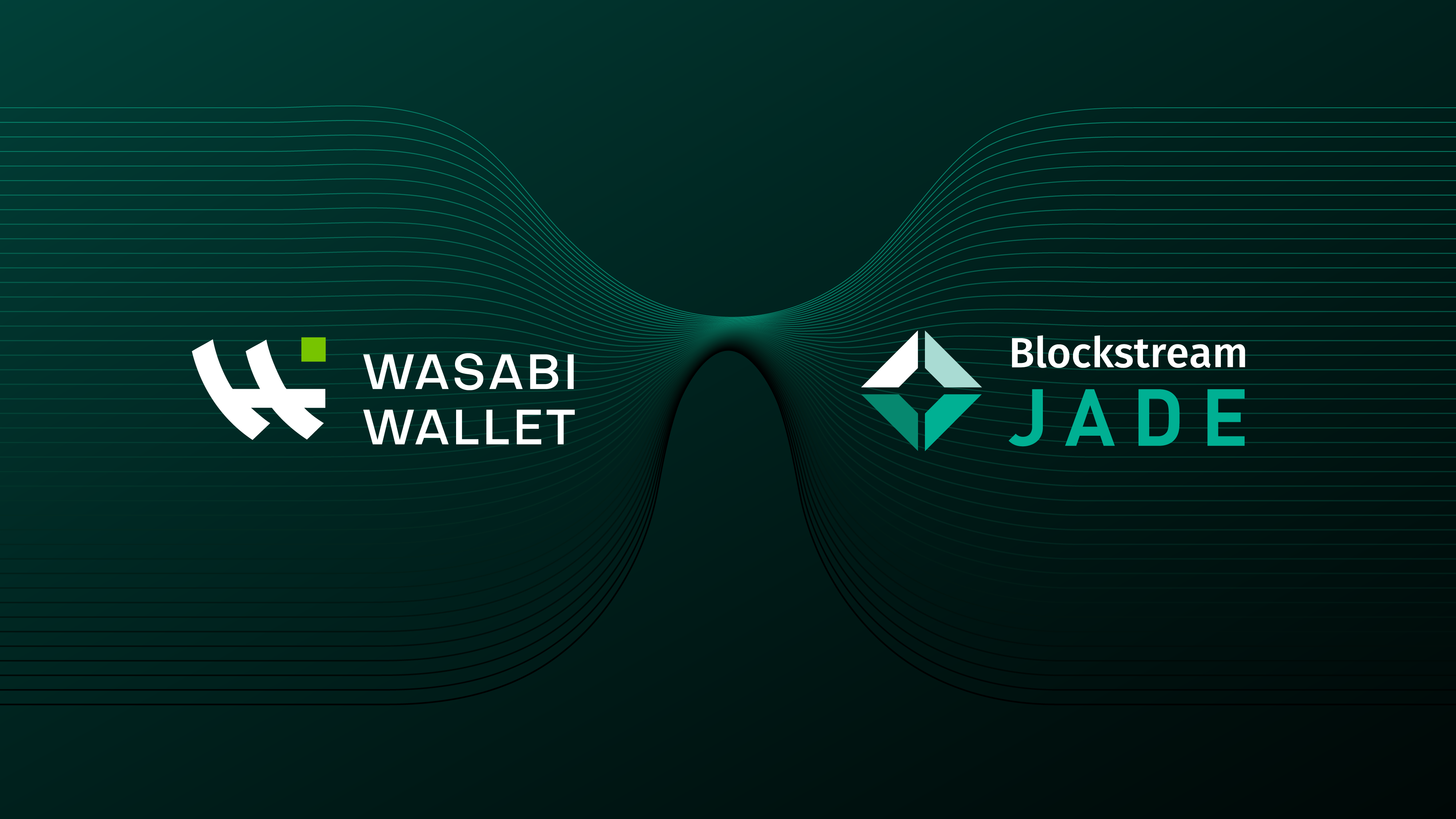We’re excited to announce that you can now use your Blockstream Jade with Wasabi Wallet. A collaboration that combines the privacy benefits of Wasabi with the self-custody security of Jade – a match made in heaven.
The latest integration allows users to protect their bitcoin holdings in cold storage with Jade while using the coinjoin feature from the hot wallet, all from the same Wasabi application. You will have to initialize your Jade with the Blockstream Green software wallet, but once that is done you will be ready to use it with Wasabi.
Why Blockstream Jade?
Blockstream has a striking track record of state-of-the-art engineering, and Jade proves this once again.
“Blockstream Jade is an easy-to-use, purely open-source hardware wallet that offers advanced security for your Bitcoin and Liquid assets.” – Blockstream
One of the key differences between Jade and other hardware wallets is that the device is fully open-source, it doesn’t have a security element BUT is still resistant to physical attacks. Jade achieves this by introducing a zero-knowledge oracle-enforced PIN protection system. Learn more about this innovative approach to physical security here.
Get your Jade now for only $64.99 on the Blockstream Store.
How to Connect Your Blockstream Jade with Wasabi Wallet?
Once you follow these simple steps, you should be able to connect your Jade with Wasabi.
- First,click ‘Add Wallet’ on Wasabi’s sidebar.
- Then, click on ‘Connect to hardware wallet‘ when the modal opens.
- Name your new wallet. Click on ‘Continue’ when done.
- Connect your Jade to your computer and unlock it with the PIN.
- Click on Rescan when your device is ready if needed.
- Wasabi will detect your Jade. Click on Yes if it’s correct.
- A success confirmation message will appear. Click on Done.
Your Jade is now ready to be used with Wasabi!
Hardware Wallets that are Compatible with Wasabi
- BitBox02-BtcOnly1*
- Blockstream Jade
- ColdCard MK1, MK2, MK3, MK4
- Ledger Nano S, S Plus, X
- Trezor Model T
1* The device by default asks for a “Pairing code”, currently, there is no such function in Wasabi.Disable the feature or unlock the device with BitBoxApp or hwi-qt before using it with Wasabi.
More On the Juggernaut Release
Wasabi’s Juggernaut Release contains significant performance and privacy improvements and adds compatibility for two popular open-source hardware devices: Blockstream Jade and BitBox02.
To learn more about the details of this release such as the introduction of the Safety Coinjoin feature, the 11 new RPC calls and the performance and user experience improvements, read the announcement article here.