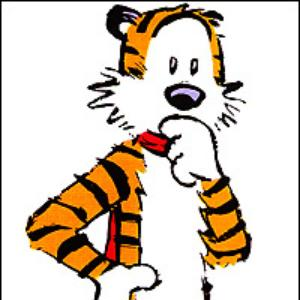We are living in the golden age of DIY hardware. Thanks to advancements in microprocessing and production/distribution, today we can purchase tiny yet powerful computers at surprisingly affordable prices – and then use them to perform surprisingly-complex tasks.
The Bitcoin community certainly took notice and turned some of these general-purpose chips into financial sovereignty machines. From the popular ARM Cortex STM32 chips to the amazingly-inexpensive Raspberry Pi Zero, there are lots of options that you can use to build your own hardware wallet. But before we talk about the options that you have in order to build your own hardware wallet, it’s important to mention the reasons why you should pursue this path.
Why is DIY better?
First of all, if you live in a country where there is no distribution of Trezor, Ledger or BitBox02, then building your own device is certainly the more affordable option. Secondly, if your government is hostile to Bitcoin and everything concerning it, then it’s strongly recommended to use some of the same parts that can also build a portable Tetris machine to secure your precious digital gold.
Even if you live in a country where commercial hardware wallet distribution is possible, pursuing the DIY route is still worth your consideration. If you’re concerned about privacy (and you should be), then you shouldn’t give your name and address to a vendor and a delivery company that will store your data in their records for multiple years – the case of the Ledger database hack is a very good example of why privacy and DIY hardware are important.
Furthermore, supply chain attacks are real: you don’t know who’s going to handle your hardware wallet from the moment it leaves the factory and until it finally gets delivered to you. If somebody knows what a Trezor is, they might compromise its hardware or its packaging (a very popular attack involves the insertion of already-generated BIP 39 seed phrases, in hopes that newbies would deposit their coins to addresses controlled by the malevolent actor). Sure, these companies make great efforts to prevent such attacks by layering their packaging and introducing cryptographic tricks to verify the integrity of the hardware and software. But if you know what you’re doing, then DIY is definitely safer: using general-purpose off the shelf hardware and free open source software that you can personally verify is definitely the power user approach.
Hardware wallets you can build yourself:
Now let’s talk about the hardware wallets you can build yourself. Essentially, there are two categories: the commercial devices whose circuitry and schematics have been open sourced (Trezor, BitBox02) and the non-profit community projects that were created specifically for DIY work. The Trezors and the BitBox02s come with the advantage of a more tested and scrutinized codebase and architecture since they are sold commercially. The teams behind the projects could afford to pay for bounties and security audits, but there’s also a greater incentive for hackers to break them.
On the other hand, DIY projects like SeedSigner, Specter DIY and Bowser offer an extra layer of convenience, as they can be built from very common parts and require almost no soldering or experience with electronics. They aren’t as tried and tested as their commercial counterparts and you shouldn’t expect to get much support in the process. Yet they have advantages of their own and give everyone the opportunity to become financially sovereign.
In this first article, we’re going to analyze what it takes to build your own Trezor and/or BitBox02. Naturally, the follow-up will focus on the Seedsigner, the Specter DIY, and the Bowser wallet. Read here the Part 2 blog post.
Building your own Trezor One:
During the 2014 Kickstarter campaign which led to the launch of Bitcoin’s first hardware wallet, Trezor co-founders Marek “Slush” Palatinus and Pavol “Stick” Rusnak presented their intention to create a device that could even satisfy the demands of Bitcoin creator, Satoshi Nakamoto. This meant that the software and the circuitry are transparent and 100% open source, so that anyone can see what the device is doing at any moment.
The Czech company’s GitHub repository offers the complete board, schematics, and bill of materials (BOM). According to these documents, you need 24 moving parts, the most important being the OLED display, the STM32F10XRXT6 microcontroller, the buttons, the case, the tactile switch, and the micro-USB port. The cost of everything should not exceed $20, though you also need a soldering gun and the dexterity to put it all together by yourself.
So even though the cost of producing a Trezor One hardware wallet is low, the assembly part can be difficult and intimidating for a newbie. But if you need to build yourself the most tried and tested hardware wallet in the world, you’re going to need to develop some practical skills. After all, it’s no surprise that the Trezor One is the most copied device in the world and there are hundreds of companies that sell it under different brands all around the globe. As a matter of fact, newer devices such as BitBox02, Coldcard, and Foundation Devices Passport use significant parts of the Trezor code and to some extent can be labelled as “clones”.
As soon as you’re done putting together your custom-made Trezor One, you can flash the firmware according to the instructions from the GitHub repository. Once you’re done, your new DIY hardware wallet will work perfectly with Wasabi wallet – and choosing Wasabi instead of Trezor Suite will bring you some privacy benefits concerning full node connectivity and the trustlessness of the onboarding process.
For more information about Trezor’s open source ethos and commitment, listen to this interview with CEO Marek “Slush” Palatinus on the Bitcoin Takeover Podcast.
Building your own Trezor Model T:
Launched in the fall of 2017, the second generation Trezor hardware wallet features some much-needed improvements. It replaces the two-button scheme with a color touch screen that’s easier to use, and also comes with a faster processor which allows for more complex backups such as Shamir Secret Sharing to be made. The device is also more reliable at handling complex multisig setups (such as 8 out of 8), as demonstrated by Jameson Lopp’s comparative review.
However, the Trezor T also comes with greater electronic complexity: the bill of materials lists 109 parts, while the schematics are more elaborate and sophisticated. This means that the Trezor Model T is a more difficult and demanding DIY project than its predecessor. To make up for it, the build instructions are also more detailed and feature more pictures to guide you along every step.
In terms of security, the Trezor T comes with the advantage of allowing you to type the passphrase directly from your device – which is a great feature to have, especially when you think that your computer keyboard might be compromised/logged. So even if you don’t care much about multisig reliability or Shamir backups, it’s still worth considering the Trezor T for its input upgrade.
The chip that drives the Trezor Model T is the STM32F427VIT6 microcontroller – an ARM Cortex M4 unit which features 2 megabytes of flash memory and is clocked at 168 Mhz. You can find it for about $20, but you’ll definitely get better deals for bulk purchases. The display also costs about $5, and the remaining electronics should add another $20 (from case to the USB-C and micro-SD ports, and all the way to the various connectors). But before we judge Trezor for selling the device at a price which greatly exceeds production costs, we shouldn’t forget that the device requires significant soldering skills to build (greater than the ones needed for the Trezor One), the company is mostly focused on improving software security standards (so you pay for the research and development of the SLIPs) and there’s also a cost involved in offering customer support.
For a skilled DIY hobbyist, the Trezor Model T can be a fun weekend project. The fact that the parts are general-purpose and easy to find online should provide a great amount of plausible deniability in authoritarian states, and the extra features will make the supplementary effort worthwhile (as compared to the more simple Trezor One).
Just like the Trezor One, you can use your newly-built Model T with Wasabi Wallet. Keep in mind, however, that Wasabi won’t work with multisig setups and Shamir Secret Sharing. Only BIP39 setups will do.
Building your own BitBox02
Launched in the fall of 2019, the BitBox02 is a spin on the original Trezor design which brings some notable hardware and software modifications. Though it started from the same codebase, it’s different enough to deserve the spotlight. Philosophically speaking, the device aims to offer the compromise between open source auditability and physical security which makes it the middle ground between Trezor (100% open source) and Ledger (about 40% open source, with an opaque secure element chip).
The part that makes the BitBox02 less open source than the Trezor but more physically secure is the inclusion of the ATECC608B general-purpose security chip. This means that you can protect your device from a malevolent actor’s physical access without resorting to a software passphrase (that you may forget or lose if you’re not careful enough). So if you want to take your physical security to the next level, you should consider building a BitBox02.
Besides the secure chip, ShiftCrypto’s second generation hardware wallet features some interesting choices: the device uses a male USB-C connector which makes it easy to also plug into your mobile phone (no cable is required as long as you have the right port in your computer or phone), and the touch screen is replaced by touch sensors on the top and bottom of the hardware wallet.
In terms of software, the BitBox02 makes use of Schnorr signatures to verify the integrity of the software and prevent supply chain attacks. The system is called anti-klepto and, even though it may not seem very relevant for someone who builds their own hardware wallet, it is still a great self-verification tool which prevents outside meddling with the code. Learn more about this security mechanism from this interview with ShiftCrypto software developer and researcher Benma.
To help you build your own BitBox02, ShiftCrypto has published a bill of materials (which should be updated to include the ATECC608B chip which has replaced the 608A in 2021), an extensive datasheet, the circuit board schematics, and even an X-ray picture that should help you figure out how to connect every part to the board. The guide is not as detailed as in the case of the Trezor hardware wallets, but any experienced hobbyist should be able to figure it out.
Now let’s talk about the costs: in bulk, the ATECC608B secure chip can be bought for about $1. But due to supply chain issues in the microchip industry, it currently seems to be out of stock on some of the most popular retail websites (and will most likely sell at a premium due to scarcity). On the other hand, the 32-bit ARM Cortex M4F ATSAMD51J20A microcontroller chip costs approximately $6 and also appears to be hard to find. The PRTR5V0U2F suppression diodes and every other small part also adds up about $3 to the production cost. In total, purchasing the parts required to build your own BitBox02 should cost about $20 (including USB-C port, micro-SD card slot, touch sensors, and the OLED screen).
The BitBox02 has more parts than the Trezor One, but fewer than the Trezor Model T. It also features more affordable parts than Trezor’s flagship model and offers some physical security. So if you find these qualities desirable, then you should grab your soldering gun and start ordering the parts while they’re still in stock.
And yes, your BitBox02 will work with Wasabi wallet. But just like the Trezor devices, you will have to connect to the native software (in this case, BitBoxApp) in order to perform firmware updates.
Does building your own hardware wallet have to be so hard?
Well, no. Today we have the SeedSigner, Specter DIY, and Bowser devices and they are a lot more accessible to hobbyists who don’t want to solder diodes to a PCB while consulting complex schematics. However, they aren’t as tested as the commercial devices, so there’s always a tradeoff. Find out more about how you can build these hardware wallets and the costs involved in next week’s article!